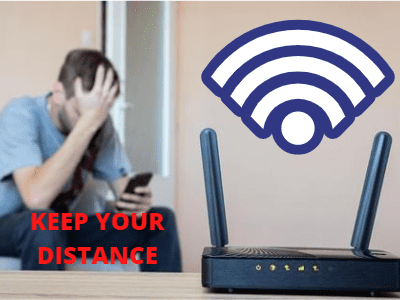Living in a digital era, we are constantly overwhelmed by the need to be connected and available online throughout the day. This constant anticipation of being online is not only distancing us from real-life qualities but also taking an enormous toll on our mental and physical health. And one of the most dangerous hazards to this modern lifestyle is EMF radiation.
Nowadays, electric and magnetic fields are everywhere. Therefore, our bodies are constantly exposed to their radiation. And while our modern lives require us to be surrounded by EMF radiating devices round the clock, there are some EMF radiations we can surely avoid.
Turning off our cell phones during the day may seem impossible and cause us to lose contact with the outside world literally, but turning off the Wi-Fi router for some periods might not be so hard and could be something that would benefit us in the long term. So the question arises, “Should I leave my Wi-Fi router on all the time?” The answer is a definite no but why would you simply take my word for it? Read on to know the reason.
Should I Leave My Wi-Fi Router on All the Time?
Turning off your Wi-Fi router occasionally might make you feel unavailable to the people you care about and the outside world. But let’s be honest, do you really use your Wi-Fi 24/7? If you do, now might be the right time for you to consider a change of habits.
Multiple daily activities don’t require you to be online. Furthermore, cutting off your internet connection from time to time can improve the quality of your life and help you focus better on other things. But if you’re not particularly fond of switching your router on and off during the day, there’s no reason why you shouldn’t turn it off at night.

Turning off your router at night won’t cause you to miss out on anything. After all, you’re not using it while you sleep. Instead, the lack of internet connection at a specific time could benefit your sleeping habits. It can also improve the quality of sleep since you won’t be getting any irrelevant notifications on your phone during the night.
Apart from the life-changing benefits, you can get from turning off your internet connection at night, you will also considerably lower the EMF radiation that you and your family are exposed to.
Let’s say you get an average of 8 hours of sleep every day. Turning off your Wi-Fi router during those 8 hours will lower your exposure to its EMF radiation by a third. So, by the simple task of turning off your router every night, you can significantly reduce the adverse effects EMF has on your health and also improve the quality of your sleep. With that said, if you’re asking, ‘Should I leave my Wi-Fi router on all the time?’ our answer is definitely no.
Best Practices for Turning off Your Wi-Fi Router
If you’ve made it this far into our article, then you’ve already decided to improve your health by turning off your Wi-Fi router daily. You’ve answered a firm “no” to the question “Should I leave my Wi-Fi router on all the time?” You have wisely decided on avoiding any unnecessary EMF radiations, so congratulations. To help you stick to this decision daily, we have some tips that will help you find the most convenient way to do so.
Turn off the power switch
As with any other item, Wi-Fi routers are intended to be turned off by a simple switch of a button. Locate the power switch and turn it off, as easy as that. Turning it on again will require the same effort.
Unplug the power cord
Another common and obvious way for you to turn off your Wi-Fi router is by unplugging it. Simply pull the plug, and you’re good to go. Once you wake up in the morning, you can easily plug it back into the socket, and you’ll have internet access in no time.
If you easily forget daily tasks, you can add this to your to-do list or set up a reminder on your phone.
Use a timer socket
If you prefer an automated approach to turning off your Wi-Fi router, we suggest that you use a timer socket. With timer sockets, all you need to do is plug the power cord into the socket, set up the timer to switch on and off at your desired time, and scratch off the ‘turn off the Wi-Fi router’ task from your to-do list for good.
Set up a timer directly to your router
Some routers offer the convenience of a timer without the need for timer sockets. That’s right – some Wi-Fi routers have a built-in timer function that will help you schedule a turn-off time.
To do so, you first have to find out if your router supports this type of setting. If it does, you should look for the wireless settings on your router’s management page and set things up. This process varies for different manufacturers, but most of the time, it is very straightforward.
Turn off your Wi-Fi router remotely through your phone
Some more advanced routers might even include an option to connect them with your smartphone. If you’re in luck and own a router that can be paired with your phone, all you have to do is install the manufacturer’s app. Once you’ve successfully set it up, you can easily take control of your Wi-Fi.
But what if your router doesn’t offer this option? No problem, it is very likely that you can still access your router through a web browser while connected to your network. Visit your router’s web address, where you will find all of the router’s info. Along with the detailed information about your router, you should be able to find an option that will allow you to disable it.
What if I Need To Download Large Files at Night?
Downloading large files is something we all much prefer to postpone during the day and leave as a night task. But what can you do if you need to download large files even though you’ve committed to reducing EMF exposure during the night? The answer is pretty simple – use ethernet.
It shouldn’t be too much of a trouble for you to bypass the router and plug an ethernet cable directly from your modem into your personal computer or laptop. This way, you’ll be able to complete all your bulky downloads while still being protected against your router’s EMF emissions.
Apart from protecting you from night-time radiation, an Ethernet connection will provide you with better internet speed than Wi-Fi.
Where’s the Safest Place to Set Up My Wi-Fi Router?
The Wi-Fi router is the one device that is turned on throughout the day and therefore emits EMF continuously. That’s why another thing to consider if you want to protect yourself against the dangers of EMF radiation is placing your Wi-Fi router at the safest possible distance you can.
The best place to set up your router in terms of good coverage and signal strength would be some central part of your house that doesn’t have any obstructing walls around it. But if you’re looking to shield yourself from EMF exposure, you should be looking at some opposite solutions.
A general rule on safe router placement is placing it at a 25 to 30 feet distance. Therefore, you should consider the furthest room that you don’t use too often. This way, you can be sure that the EMF is already weakened by the time it reaches the rooms you use more frequently.
Other Good Practices if You Want to Protect Yourself Against EMF
Understanding the dangers of EMF can easily cause you to panic, and with good reason. Any well-informed individual would undoubtedly want to ensure the best possible protection against the potential risks of EMF exposure.
Here’s what you can do to lower your exposure to EMF:
Turn off your smartphone’s Wi-Fi
Even if you have decidedly said no to “Should I leave my Wi-Fi router on all the time?” there is still the case of your smartphone’s Wi-Fi, the same smartphone that is on your person or around you almost all day. Turning off your Wi-Fi router won’t entirely do the trick. Keeping the Wi-Fi setting on your phone turned on at all times is another habit you should consider changing. While the Wi-Fi setting is turned on, your phone is constantly scanning to find an available Wi-Fi network to connect to, and therefore emits EMF.
Always keep your smartphone at a distance
Even if you’ve turned off your phone’s Wi-Fi, it is still emitting EMF as a result of the mere fact that it is turned on. To avoid this EMF exposure, you should always keep your smartphone at the safest distance.
An excellent way to lower the EMF exposure coming from your phone is to use earphones or speaker functions during a call. By doing so, you significantly reduce the EMF exposure to your head. You should note that earphones also emit some fields, but these are insignificant when compared to your phone.
Another great way to practice safe distance is keeping your phone in your backpack, purse, or briefcase while you’re out.
Limit the amount of time you spend in front of a screen
Computer and TV screens work in a way that constantly generates both electric and magnetic fields. Health risks are one of the reasons why newer technologies, including LED, LCD, and plasma screens, tend to lower EMF emissions.
Even though newer technologies have significantly reduced the EMF radiation, it is still additional EMF exposure for your body. The best recommendation we can make is to limit the amount of time you spend in front of a screen and keep a safe distance.
Stay away from power lines
Power lines are responsible for the most influential electric fields that you’re ever likely to encounter. They operate at high voltages and radiate stronger fields accordingly.
EMFs get weaker over greater distances. So if your house is not located close to any power lines, the EMF exposure should be considerably low. The walls of your home also block these fields to a certain extent.
Purchase a router guard
A router guard is essentially a Faraday cage specifically designed to block the EMF waves emitted by a router from exiting the cage. These guards can block out up to 90% of the radiation emitted by your router but will also limit your Wi-Fi range. However, they won’t cause any speed reduction.
Install a protective EMF bed canopy
Another great way to protect yourself from EMF exposure during your sleep is by installing an EMF bed canopy. EMF protective meshes are made out of unique fabrics that act as shields against electromagnetic frequencies. Newer technology bed canopies even offer protection against many other dangerous radiations, including 5G.
Protective EMF bed canopies come in many different sizes and shapes, and apart from protecting your health from EMF, they will also make a stylish addition to your bedroom.
The Health Risks of EMF Exposure
There are two different types of EMF divided based on their frequency:
- High-frequency: High-frequency EMF is the ionizing type of radiation and the more harmful one. Significant exposures to these EMFs can cause damage to DNA or cells.
- Low-to-mid-frequency: Low-to-mid-frequency EMF is the non-ionizing type of radiation and is considered less harmful. Some everyday household items emit this type of radiation.
Overexposure to EMF radiation can cause many negative effects on your mental and physical health. Some of the common symptoms experienced by people who were overly exposed to EMF radiation include:
- Headaches
- Trembling
- Nausea
- Short-term memory loss
- Lack of focus
- Sleep disruption
Conclusion
To conclude things, our short answer to the initial question ‘Should I leave my Wi-Fi router on all the time?’ is no. Turning off your router at night, along with some other actions you can take to lower your exposure to EMF radiations, is a small sacrifice that anyone should be willing to make to maintain their physical health. And considering that all of these ‘restrictions’ will help you lead a better and healthier life while also saving you money, the answer to the above question seems crystal clear.
But if you still think that you need an internet connection during the night, consider using ethernet as the best way to complete your overnight downloads. That way, you can easily stay online without exposing yourself to any additional EMF radiation.