You expose yourself to high amounts of EMF radiation when you use wireless communication through your WiFi router or the Bluetooth feature on your smart devices.
Unfortunately, in today’s digital world, it is increasingly harder to avoid EMFs, but there are ways to protect oneself. Therefore, why is it important to disable WiFi and Bluetooth?
Well, I will provide a more in-depth explanation below and familiarize you with the risks of not taking steps to shield yourself from EMFs.
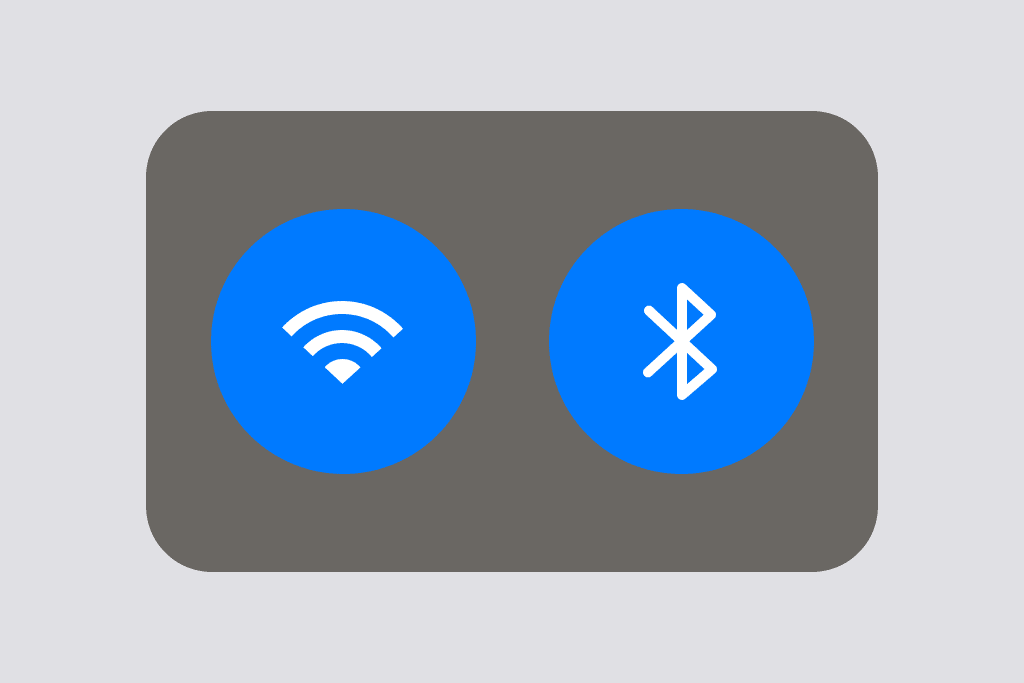
Why Is It Important to Disable WiFi and Bluetooth?
It is important to disable your WiFi and Bluetooth to minimize your exposure to RF radiation and EMFs.
You should avoid having your WiFi and Bluetooth active all the time, especially at night when you are not even using your devices. Lowering your EMF exposure reduces the chances of developing any related illnesses.
Disabling WiFi and Bluetooth to Lower EMFs
WiFi routers and Bluetooth from your devices use radio waves when active, which is bad because radio waves cause RF radiation, which can have long-lasting effects on people’s health.
The radio waves emitted by WiFi routers and Bluetooth are non-ionizing radiation. According to some studies, radio waves can potentially be carcinogenic, meaning those exposed to high emissions will likely develop cancer in the future.
All the devices we use daily emit EMFs, so turn them off when you have the chance. At night when you do not need them, make sure to disable your WiFi router and Bluetooth, that way, you will not be blasted with RF radiation while you are sleeping.
Moreover, your radiation exposure can significantly decrease by turning off or disconnecting the WiFi. When turning off your WiFi router, unplugging it from the power source is essential to ensure no EMFs are getting through.
Radio waves and WiFi
You can connect to various devices using the WiFi connection’s wide area network (WAN). WiFi router antennas transmit high-frequency radio signals in all directions to any nearby devices within a 100–500 foot range.
You are exposed to high radiation levels when high-frequency radio waves are broadcast through the WiFi transmitter, much like when a small radio station operates inside your house. From 347 Mbps to 1.3 Gbps, the WiFi standards carry enormous amounts of data, including videos and photographs.
Furthermore, all wireless devices within the proper range send signals converted into high-frequency radio waves. The WiFi router uses many sub-radio frequency signals, which causes the connected WiFi devices to generate significant levels of RF radiation.
Radio waves and Bluetooth
A small-area networking protocol used by Bluetooth transfers data in two levels:
- A physical level that offers an RF-based connection establishes an agreement
- At the protocol level, linked devices must agree on how to send data bits, how many bits to send at a time, and how to ensure the number of bits sent and received a match
When all Bluetooth devices are within range, they can communicate with one another by exchanging data or voice calls using a wireless network to deliver data to many devices using low-power radio waves.
A personal area network (PAN), such as a Bluetooth connection between your smartphone and laptop or your television, is created as the devices communicate.
Compared to the radio waves emitted by WiFi devices, the gadgets emit few radio waves while communicating with one another.
WiFi vs. Bluetooth RF Radiation
When compared to the high-level radiation released by WiFi devices, Bluetooth radiation is less harmful. Compared to the fast internet transfer speed, the Bluetooth transfer capacity is very slow.
WiFi devices use numerous spatial streams, while Bluetooth uses weak signals to avoid interference in the spectrum frequency band. As a result, there is higher radiation than what Bluetooth devices generate.
The rate at which radio frequency radiation dissipates when utilizing Bluetooth is inversely correlated with the separation between the transmitting devices. Compared to WiFi devices, Bluetooth transmission power is lower.
Although WiFi routers also produce more RF radiation, both types of equipment emit it. Radio waves from WiFi devices impact people with electromagnetic hypersensitivity more than those from Bluetooth devices.
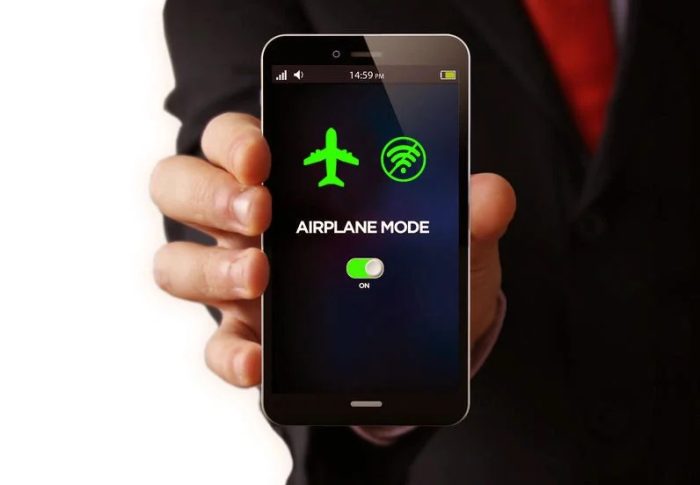
How to Protect Yourself Against Radio Waves
To reduce the amount of time you are exposed, first aim to reduce your overall cell phone use because this is where you mainly use WiFi and Bluetooth. If you are required to use a mobile phone, follow the next step guidelines to protect yourself against radio waves:
- Keep the phone away from your body using a speakerphone or a plug-in earpiece. When not in use, turn the phone off or set it to Airplane/Flight mode with the WiFi and Bluetooth turned off.
- Choose to text over voice calls whenever possible, hold the phone out in front of you when you click “Send,” and avoid resting it against your stomach while messaging.
- Keep your WiFi router turned off when you do not need it, and also turn it off when you are not home.
- Avoid using Bluetooth headphones. If you want to listen to music, it is better to do it via wired headphones.
- Disable automatic updates. Even when you are not actively using a cell phone, radiation is constantly emitted. Wireless antennas still emit magnetic fields even when turned off, so turn them off before bringing them close to your body.
Conclusion
The devices closest to us daily that emit radio waves are cell phones, WiFi routers, and Bluetooth devices. While most need to use their phones daily for their jobs, it does not mean that Bluetooth must stay enabled during the day.
So, why is it important to disable WiFi and Bluetooth? The answer is to minimize the amount of EMFs to which you are exposed.
Therefore, when you are not using WiFi and Bluetooth devices, for example, during the nighttime, turn them off, and you will have a peaceful and undisturbed sleep.
